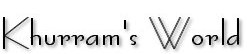Request
Object
|
The
Request Object is used to
get information from the
user. When a browser asks
for a page from a server,
it is called a request.
The Request Object is used
to get information from
the user..
Syntax
Request.collection
Request.property
Request.method |
|
Request
Object Property
|
| Property |
Description |
| TotalBytes |
Returns
the total number of bytes
in the request, including
data from form fields, but
not the size of QueryString
data. |
|
|
Request
Object Method
|
| Method |
Description |
| BinaryRead(count) |
Reads
posted binary (non-textual)
data sent with a request.
You must specify the number
of bytes you want to read
in the count argument. Referring
to any other variable in
the Request.Form collection
before or after using the
BinaryRead method causes
an error. |
|
|
Request
Object Collections
|
| Collections |
Description |
| ClientCertificate |
Contains
a collection of certificates
sent by the browser with
a request to a secured (https)
data. |
| Cookies |
Contains
a collection of cookie values.
The collection includes
both per session and persistent
cookies. |
| Form |
Contains
a collection of form values.
The values include all the
<input> tag values
from the originating page
in the browser. |
| QueryString |
Contains
a collection of values appended
to a URL with a request. |
| ServerVariables |
Contains
a collection of generic
values sent by the browser
with every request. Many
of the values are standard-all
browsers send the values.
Other values are browser
specific. You can retrieve
non-standard values by appending
the variable name with HTTP_.
for example: Request.ServerVariables_("HTTP_CustomVar"). |
| |
|
| |
|